Easy Guide: Mount a TV on Your Wall

Getting ready for a home improvement project or maybe looking to hang your brand new TV just right? Knowing the type of wall you’re working with is the first step toward making sure everything goes smoothly. Whether you’re drilling, hanging, or mounting, understanding your wall can make all the difference in ensuring your project ends up just the way you planned. Let’s get started on figuring out what lies behind the paint and wallpaper in your home.
Identifying Wall Type
Identifying Your Wall Type
In this tutorial, we’ll explore the steps to determine what type of wall you have in your home. It’s crucial to know whether you’re working with drywall, plaster, or a different material altogether, especially if you’re planning to hang pictures, shelves, or undertake any renovation projects. Let’s dive in!
Necessary Tools:
- A small magnet
- A push pin or a thumbtack
- A flashlight
- Screwdriver (optional)
Step 1: Visual Inspection
Take a close look at your wall. If you see a smooth finish with almost invisible seams, it’s likely drywall. Older homes may have plaster walls, reflecting a texture or a slightly wavy surface. Use your flashlight to examine any textures or patterns that might give clues about the wall material.
Step 2: The Magnet Test
This step helps to detect the presence of metal lath, which supports plaster in some walls. Move your small magnet along the wall. If it sticks at regular intervals, you’re likely dealing with plaster over metal lath. No attraction typically indicates drywall since metal is not used beneath it.
Step 3: The Push Pin Test
Carefully try to press a push pin or thumbtack into the wall at an inconspicuous spot. If it goes in easily, it’s probably drywall, which is softer and more penetrable than plaster. If the pin resists or barely makes a dent, your walls are likely plaster.
Step 4: The Knock Test
Knock gently on the wall in various places. A hollow sound usually signifies drywall because of the air space behind it. Plaster walls will produce a denser, less hollow sound due to the solid lath backing.
Step 5: The Screwdriver Test (Use With Caution)
If you’re still unsure, gently try to push the tip of a screwdriver into the wall (preferably in an area that’s easy to patch). Plaster is much harder compared to drywall and will resist penetration. This step should be your last resort due to potential wall damage.
By the end of these tests, you should have a pretty clear idea of what type of wall you’re dealing with. Knowing this is crucial for any wall-related projects, as it dictates the tools and materials you’ll need. For instance, hanging heavier items on plaster walls requires different hardware than hanging on drywall.
Stay tuned for more helpful guides on tackling home improvement projects confidently and effectively.

Choosing the Right TV Mount
Choosing the Right TV Mount Based on Wall Type and Needs
Once you’ve determined your wall type from the tests mentioned earlier, the next step is selecting the perfect TV mount to complement both your wall and viewing preferences. Let’s dive into the various types of TV mounts and which walls they’re best suited for.
Fixed TV Mounts:
Ideal for: Drywall with studs, concrete, and brick walls.
Description: Fixed TV mounts are the most straightforward type, keeping your TV in a stationary position flush against the wall. They offer a sleek, low-profile look but lack tilt or swivel capabilities.
Best for: Those who want a simple, no-fuss setup and can position their TV at the ideal height for viewing.
Tilt TV Mounts:
Ideal for: Drywall with studs, concrete.
Description: Tilt mounts allow you to angle the TV vertically, typically up to 15 degrees. This is particularly useful to reduce glare or if the TV is mounted higher than eye level.
Best for: Kitchens, bedrooms, and above fireplaces, where the viewing angle might change or glare from lights and windows can be an issue.
Full-Motion (Swivel) TV Mounts:
Ideal for: Drywall with studs, concrete.
Description: Offering the greatest flexibility, full-motion mounts allow you to tilt, extend, fold, and swivel your TV. Perfect for corner placements or rooms where you want to view the TV from multiple locations.
Best for: Living rooms with multiple seating areas, rooms that double as a living and dining space, or where the TV needs to be tucked away when not in use.
Ceiling TV Mounts:
Ideal for: Solid ceilings made of concrete or with secure joists.
Description: As the name suggests, ceiling mounts hang the TV from the ceiling. They are great space-savers and offer a unique viewing experience.
Best for: Commercial spaces, bars, gyms, or homes with very limited wall space.
Before mounting your TV, gather all necessary hardware and tools. Read through the mount’s manual thoroughly. If you’re mounting on drywall with studs, a stud finder is essential to securely anchor the mount. For concrete or brick walls, you’ll need a powerful drill and the appropriate masonry bits. Always double-check the weight capacity of the mount to ensure it can safely hold your TV.
Now you’re equipped to choose the right TV mount tailored to your wall type and viewing needs. Remember, if at any point you feel unsure about the installation process, consider consulting with or hiring a professional to ensure your TV is mounted safely and securely. Enjoy your newly mounted TV, and relish in the enhanced viewing experience it brings to your home.

Locating Studs and Preparing for Installation
Now that you’ve identified the studs and chosen your TV mount type, you’re ready for the final preparations before installing your TV. This process is essential for ensuring a safe, secure, and visually appealing setup. Let’s delve into the final stage of preparation, focusing on marking, drilling, and proper alignment techniques.
Step 1: Marking the Stud Locations
Using the methods described earlier, you’ve located the studs. Now, take a pencil or painter’s tape and mark the center of each stud where you plan to mount your TV. It’s crucial to be precise; these marks guide where you’ll drill holes for mounting. For visual aid, use a level to draw a faint vertical line along the center of each stud from your marking points up. This helps ensure your TV mount will be perfectly vertical.
Step 2: Measuring for Mount Placement
Hold the TV mount against the wall, aligning it with your stud marks. Use a level to ensure the mount is perfectly horizontal. While holding the mount in place, lightly mark the mounting holes onto the wall; these represent where you will drill. Double-check these marks with the level once more to ensure accuracy.
Step 3: Pre-Drilling Holes
Equipped with a powerful drill and a drill bit slightly smaller than the mounting screws (refer to the mount’s manual for the exact size), begin pre-drilling holes at the marked points. This step is critical as it prevents the wood from splitting when you insert the screws. For those working with concrete or brick walls, ensure you’re using a masonry bit and a hammer drill to make the job easier.
Step 4: Securing the Mount to the Wall
With the holes pre-drilled, align the TV mount once again with the holes. Insert the provided mounting screws through the mount and into the holes. If your package includes washers, place them between the screw heads and the mount. Tighten the screws securely into the studs (or concrete/brick with appropriate wall anchors), ensuring the mount is firm and does not wobble. Use a level to check one last time that the mount is perfectly horizontal.
Step 5: Attaching the Mounting Plate to Your TV
Find the mounting plate attachment points on the back of your TV. Align the mounting plate and secure it using the screws provided with your TV mount kit. The screws should be snug but not overtightened to avoid damage to the TV.
Step 6: Hanging the TV on the Mount
Carefully lift your TV, aligning the mounting plate to the wall mount. Depending on your mount type, this may require sliding the TV onto the mount or securing it with additional screws. Follow the specific instructions provided with your mount. Ensure the TV is securely attached and there is no risk of it dislodging.
Step 7: Cable Management
For a neat and tidy installation, manage your cables effectively. Use cable ties to bundle your cables together. If your mount has a built-in cable management system, utilize it. Alternatively, you can install a simple cable management channel along the wall to conceal the cables, providing a clean and organized appearance.
By following these steps, you ensure a solid, safe, and aesthetically pleasing TV installation that complements your space. Remember, if any of the steps seem daunting or if you’re unsure about handling power tools, it’s wise to consult with or hire a professional installer. A successful installation is one that not only looks good but is also safely secured.
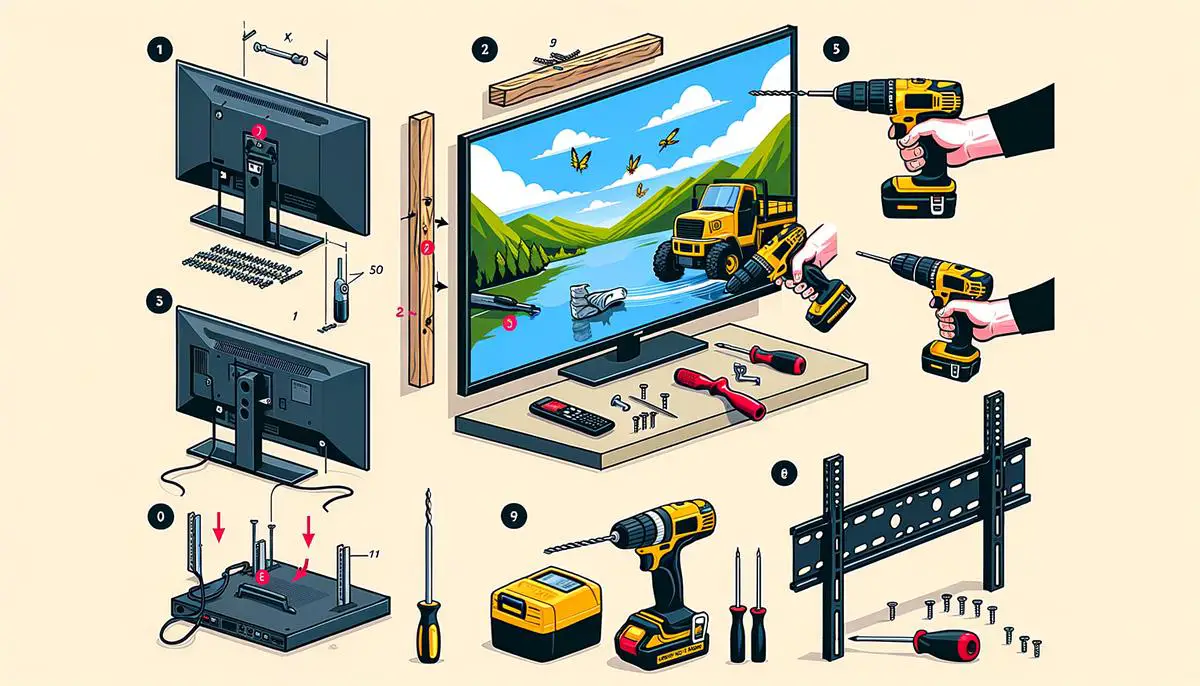
With these steps, you’re not just prepared to take on wall-related projects, but you’re also set up for success, ensuring a secure and visually pleasing outcome. The confidence in knowing exactly what type of wall you’re dealing with, and how to work with it, can transform a daunting task into a doable one. Remember, the right preparation and knowledge can turn any home improvement vision into reality, making your space more enjoyable and tailored to your needs.
